Are you ready to immerse yourself and your business in Twitter this year? Are you a Twitter user who hasn’t caught up with the latest updates and tools for Twitter? This guide is for you! It will take you through the basics of Twitter, from setting up your profile and learning the lingo to analyzing your results and finding the right tools for your business.
Setting Up Your Profile
In order to have a successful Twitter presence, you need to have a fully optimized profile. Let’s go through the main Twitter profile elements:
Your Username – Your username is the @username that people will reference you by on Twitter as well as the custom URL for your Twitter profile, https://twitter.com/username. Consider branding your Twitter handle with your real name for your personal account and with your business name for your professional account, as opposed to random keywords. (You will be able to keyword optimize your profile in other ways. Plus, people who are searching for you on Twitter will likely start with @yourbusiness vs. @yourkeywords.)
After all, you don’t want to end up like this on Twitter:
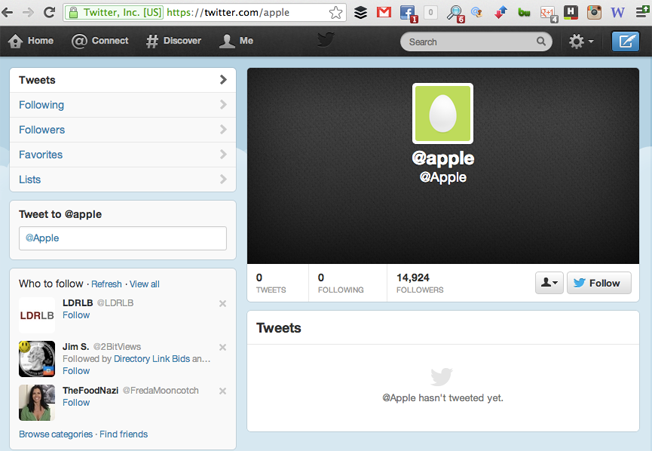
So be sure to capture and brand your Twitter handle for yourself and your business as soon as possible. Even if you don’t plan on investing in your Twitter activity for a while, it won’t hurt to reserve your name before someone else does.
Your Name – You should use the name field for your name or your business name – basically, whatever name you want people to be able to find you by – as it will show in search like this:
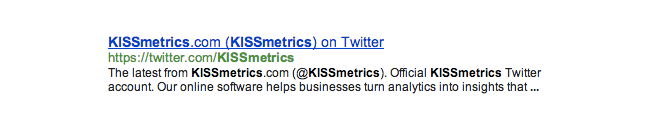
While you may be tempted to optimize your name field with keywords, don’t worry – you can do that in the profile bio instead.
Your Profile – To set up or modify your profile, go to the settings wheel dropdown at the top right of your Twitter screen. Click on Settings. Then go to Profile. Here you will be able to take care of a few things.
First, you can update your profile image. This should be a square image that best represents you or your business. It also should be one that you use across all of your social profiles so people will be able to recognize you easily from one network to the next, especially in spots where only your profile image is displayed:
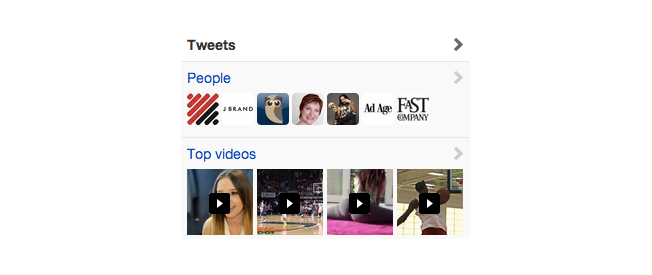
Next, you’ll add your header image. This is the image that appears at the top right of your profile and is overlaid with your profile photo, username, bio, location, and website in white text. Vistaprint has a great header that represents their printing business on their Twitter profile:

Header images also come up when someone views your Twitter profile on their mobile, which makes them more important than the background image:
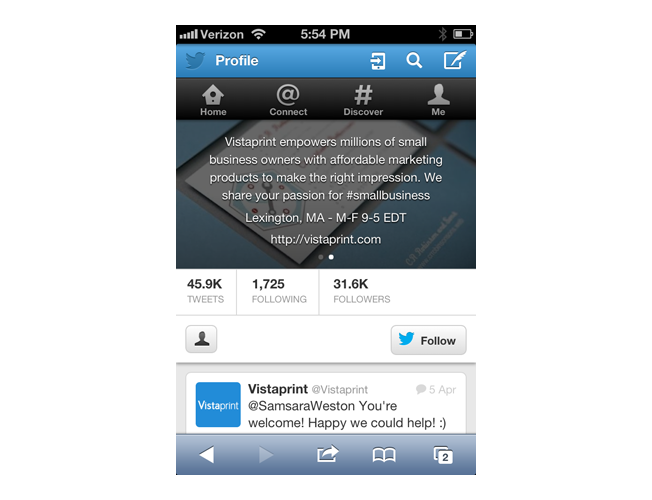
When it comes to your profile bio, be sure to include important keywords for yourself or your business, as these are searchable on Twitter itself. If you have room, also consider adding your URL here as well as in the website field. When people search for you on Twitter or see your Twitter profile in any list on Twitter, the only website that will show up is the one in the bio:

In the above example, you can see how Insightly includes their website link, which makes their Twitter profile stand out, thanks to the live link. It not only shows up on Twitter, but on other services that pull information from your Twitter account, like Klout:

You can add additional @usernames in your profile bio that will be live linked. This can be a great way to promote other accounts for your business. And it allows your employees to promote your business in their personal Twitter accounts. You can see this in action when you look at Twitter profiles used by Box.com and their team:
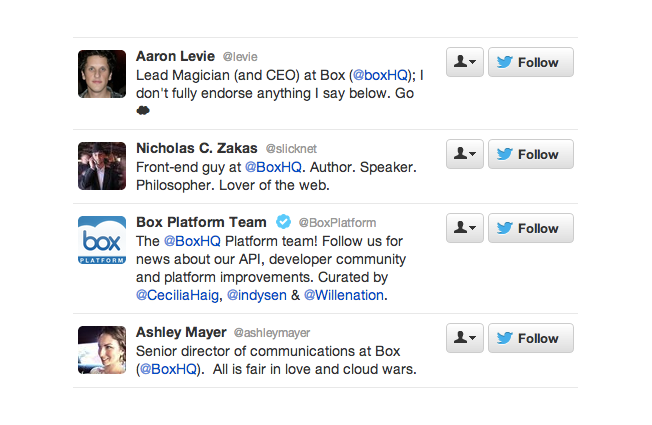
You also will want to add your location. Even if you serve customers worldwide, it may help you get a local edge when people are searching for businesses in their area. Socialbakers, for example, adds a few locations in their Twitter profile:

The last thing you will want to set up is your background image. You can find this under the Design section of your Settings. Background images must be under 2MB. Twitter backgrounds can be used for further branding of your profile, introducing the team behind your tweets, and sharing more information about your business. Note that backgrounds seem to be more optional now than the norm. The header image mentioned earlier should be your top priority. You can see some great examples of Twitter backgrounds and find some designers on the CrazyEgg blog.
Basic Twitter Lingo
Since everyone has only 140 characters to work with, not everything is going to be spelled out for you. Here are some top terms and abbreviations you should know about when looking through the world of Twitter:
- Hashtags – Hashtags are #terms that categorize your tweets and help them go beyond your followers on the Twittersphere. For example, if someone uses the hashtag #SEO in a post, and another person clicks on it, all tweets with that hashtag will come up. Keep in mind that hashtags are optional. And it’s best to go with only one or two at most because you don’t want to distract people into clicking the hashtag instead of your link.
- Retweet – A retweet (RT) is when someone shares your tweet with followers. When you hover over a tweet in Twitter, you’ll see the option to retweet. Most Twitter management tools will allow you to retweet any tweets you see as well.
- Hat Tip – A hat tip (HT) is when someone gives another user credit for discovering something. For example, if you see a tweet by someone recommending a blog post and you decide to share that blog post without retweeting the original user, you still can give them credit for the discovery with a HT @username.
- Trends – Trends are the hot topics on Twitter based on keywords and #hashtags. If you can find a legitimate and relevant way to get in on a trending topic by tweeting something with the specific keywords or #hashtag, it’s a great way to get more exposure on Twitter.
- Via – When you see via @username, it usually means a link is from that user’s website or that user is the author. It is the way Twitter’s retweet button handles crediting a tweet from a specific page or website.
- Twitter Chat – A Twitter chat is a discussion revolving around one #hashtag. For example, on Sundays at 7:00 p.m., a large community of bloggers talks about a specific topic around the #blogchat hashtag. You can see the analytics of the last #blogchat here and a list of current Twitter chats in this Google spreadsheet. There are many more Twitter chats out there. Unfortunately, someone erased the original spreadsheet, so they are back to collecting information again.
- Mention – When someone mentions you on Twitter, it means they have used your @username in a tweet.
- Direct Message – A direct message is a private message sent from one user to another. You can send direct messages only to those who follow you and receive them only from those you follow.
- Twitter Lists – Twitter allows you to create lists of up to 500 people for private or public consumption. You can view a Twitter list to see updates from just the people on the list.
Planning Your Twitter Content Strategy
Planning a content strategy for Twitter is easier than planning one for other social networks because each piece of content is only 140 characters. Start by remembering that 80% of what you tweet should be about others, and only 20% should be about your business. This varies by business and brand – some can get away with publishing a lot of their own content (see @masahble). Others need a balance.
To determine what variety you should do, think about how people will feel when they visit your Twitter profile for the first time and look through your latest status updates. Will they want to follow you based on those latest 5 – 10 tweets? Also, think about how people who are following you will feel. Do you believe your followers are interested in you for tweets about your sales, your content, or the content you share about your industry?
Another good way to plan your Twitter content strategy is by researching your competitors. You can scroll through your competitor’s tweets and expand them to see the number of retweets, favorites, and replies people have made toward them. You should get a feel for the types of tweets that get the most engagement.
Speaking of types of tweets, here are the ones you can use in your Twitter content strategy:
- Questions – Asking questions is a great way to engage your followers. You can include links to your content in a tweet with a question to encourage discussion on Twitter and your latest blog post comments.
- Quotes – If you can find quotes fitted to your industry, they tend to be retweeted often by followers.
- Links – Tweet links to content on your own site as well as links to industry related news. If you’re not sure where to find good industry news sites and blogs, try Alltop.
- Photos and Video – You can send tweets with photo attachments and links to photos and videos. Tweets with media gain extra visibility on Twitter. When someone does a search, some topics will allow searchers to view tweets, people, top photos, and top videos related to their query. Sometimes photos and videos will be shown in expanded view in search results.
- Presentations – Tweets with links to presentations on SlideShare are expandable so people can view the presentations on Twitter itself. If you have a pro membership on SlideShare, you can have a contact form embedded in the presentation so potential customers can contact you directly through your SlideShare on Twitter.
Why are media tweets like photos, videos, and presentations so important to incorporate in your Twitter content strategy? You can see how interactive media can be in the following example where GoToMeeting shares a SlideShare presentation on their Twitter profile:
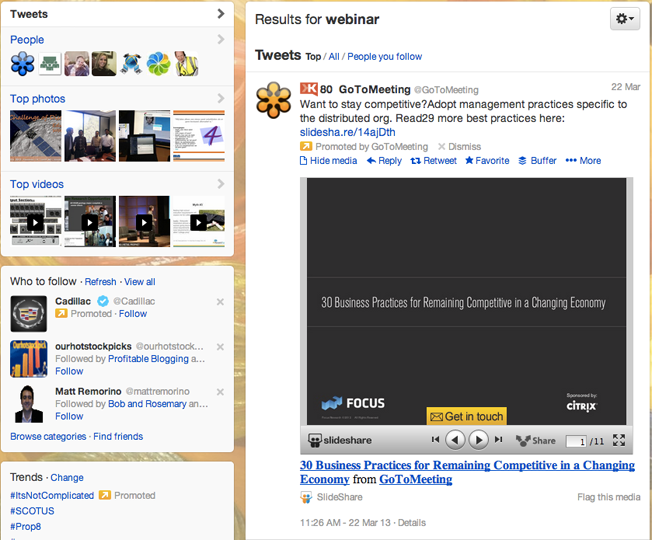
Media also shows up in the sidebar of your profile…
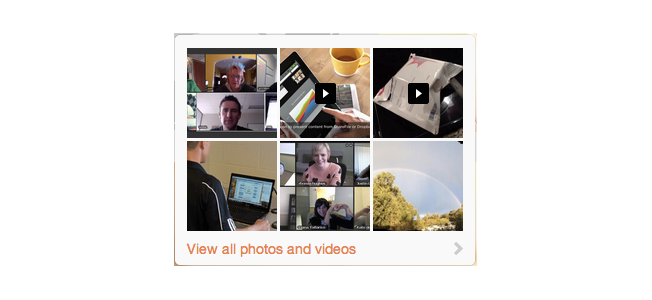
And on mobile:
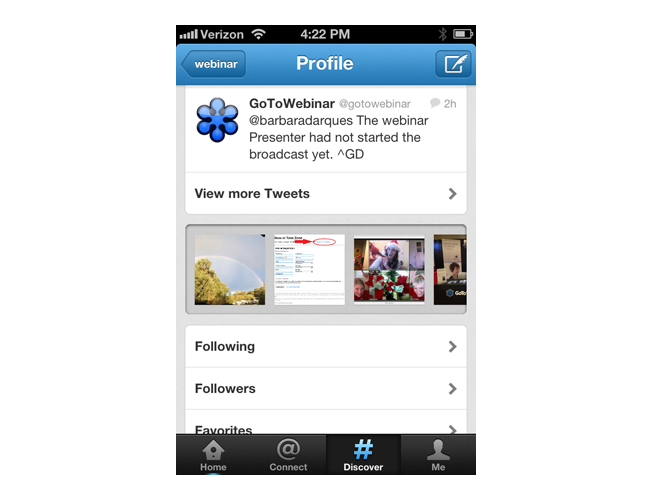
Even tweets have better photos when viewed on Twitter:
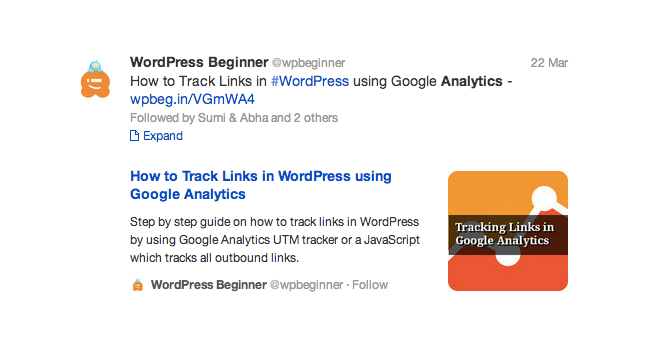
Hence media – photos and videos especially – should be making a regular appearance in your tweets.
Building an Audience
Once you have set up your profile on Twitter and tweeted at least 5 – 10 times (because no one wants to follow an empty profile), you are ready to start working on building your audience. The first goal is to get followers who already are connected with you on other social networks or are familiar with you, your business, or your brand. To do this, you will want to do the following:
- Add the official Twitter follow button on your website. This way, visitors can follow you without leaving your website.
- Use the official Twitter retweet button on your posts, and make sure it is set to recommend that people follow you after they tweet your content.
- Add your Twitter profile link to your email signature. You can do this with a simple URL or with a fancy signature using Wisestamp.
- Add your Twitter profile to your LinkedIn profile (Edit Profile > Edit Contact Info), Google+ profile (under Other Profiles on About tab), Pinterest (under Account Settings), and YouTube channel (Edit Links on channel photo).
- Add your Twitter profile link to profiles on forum and community profiles you participate in.
- Add your Twitter profile link to author bios on sites you guest post for.
Essentially, look for any instance where you can add a link to your Twitter profile and do it!
Once you have added your Twitter link in all of the above applicable places, your next goal is to connect with people who have similar interests and engage with them. Here are some great ways to find the right people to connect with:
- Let Twitter find people you know by importing your contacts on Gmail, Hotmail, Yahoo, or AOL.
- Use Followerwonk to discover people on Twitter with particular keywords in their profile (and/or located in specific cities, states, or countries if you operate only locally).
- Find out who is influential in your industry on Twitter by signing into Klout and going to https://klout.com/#/topic/keyword – replace the word “keyword” with those applicable to your industry. Alternatively, you can go to a specific Klout profile by going to https://klout.com/username – replace the word “username” with a Twitter handle. Then click See More next to that user’s topics to find related Klout topics and the people most known for them.
- When you read blog posts, tweet them and include Twitter handles for the main blog owner and the author of the post. Follow both accounts.
- When you interact with people on other social networks and forums, look at their profiles to see if they have a Twitter link. If you can sneak it in to your engagement, throw in an “I follow you on Twitter.”
As you follow new people, one trick you can use to make sure they notice you is to look through their latest tweets and see if there is one you can reply to or retweet. Or just let them know you follow them because of a shared hometown or similar interest. This way, they see that you follow them and engage with them.
Another great way to increase your exposure on Twitter, build authority in your industry, and gain followers is to follow questions that people ask on Twitter. You can do this by performing a Twitter search like keyword filter:-links -http? Replace the word “keyword” with a word or phrase relating to your industry. You also can add other question words like how, what, where, etc. Save these searches on Twitter or in your favorite Twitter management tool, monitor them, and answer questions whenever you get a chance. If you have content on your website that will answer the question (preferably in a blog post), you can share the link in your answer and drive traffic to your website while you’re at it.
Engaging with Your Audience
There are a variety of ways you can stay connected and engaged with your audience. The first and most important is replying to anyone who mentions your @username in a tweet or sends you a direct message. If you can’t do anything else on Twitter in terms of engagement, replying to people who talk to you on Twitter is the most important.
Of course, not everyone who talks about your business will include your @username. You will want to monitor tweets about your business by saving searches with your brand name, unique product names, and your personal name. This way, you can see when someone is talking about you and respond appropriately, regardless of whether the tweet is positive or negative.
Another great way to start engagement with your audience is by simply asking a question. While Twitter is a great place to get feedback about your products and services, you can spark a lot more engagement by asking your followers about the latest news in your industry, or even just general questions that everyone loves to answer, like telling their favorite part of the season premiere of Game of Thrones.
Answering questions that your followers ask can help you build even deeper relationships with them. For example, find your most influential followers and loyal brand advocates, add them to a Twitter list, and then monitor their tweets. If they ask anything that you can answer in 140 characters, do it. Chances are, if they were not a customer before, they will be soon when they see how involved you are with your community.
Enhancing Your Website with Twitter
There are several ways you can incorporate Twitter into your website to increase the growth of your Twitter audience and expand the exposure of your content on Twitter:
- Twitter Follow Button – Adding the official Twitter follow button to your website will allow people to follow you on Twitter without leaving your website.
- Twitter Retweet Button – Make it easier for people to share content from your website with their followers by adding the official Twitter retweet button. Best of all, this button (when configured properly) will add “via @yourusername” to tweets people send and recommend that they follow you on Twitter after they have tweeted you content.
- Twitter Hashtag Button – Trying to promote a branded hashtag? The Twitter hashtag button pre-fills the hashtag in a status update box so people can tweet with it.
- Twitter Mention Button – Want to encourage people to send a tweet to you? Use the mention button that will pre-fill your desired username in a status update box so people can tweet it.
If you have content that you want people to share, you also will want to look into implementing Twitter Cards. Twitter Cards will allow your content to be shared in an expanded view similar to Facebook shares with a title, description, and thumbnail image:
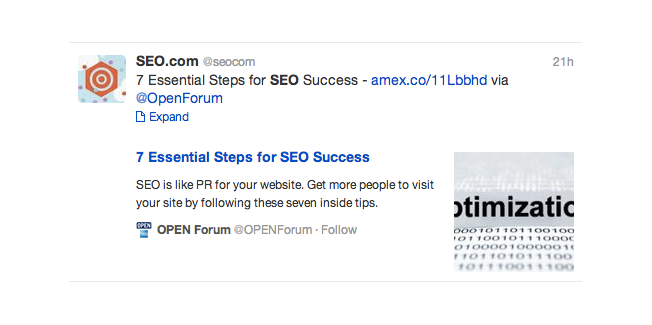
You can manually add the meta tags to your website, or use plugins like Twitter Cards for WordPress to make it easy to add the correct meta tags to your website. Then, you will need to validate your Twitter Cards.
Advertising with Twitter
If you want to pay for more exposure on Twitter, advertising with Twitter is the way to go. You can choose from three types of ad opportunities based on your budget.
- Promoted Tweets – Spread the reach of your messages on Twitter by promoting your tweets. Promoted tweets show up for targeted users in a variety of places, including the top of their tweet streams, above Twitter search results, and even in Twitter management tools like HootSuite. Also, Promoted Tweets are moved to the top of tweets on your profile. And any media elements you share, such as videos, are expanded automatically.
- Promoted Accounts – Grow your followers with Promoted Accounts. Promoted Accounts show up in the left sidebar on Twitter under suggested follows to your targeted users as well as in the suggestions Twitter offers when you follow a similar account.
- Promoted Trends – For brands with large budgets, Promoted Trends allows you to put a branded hashtag trend at the top of Trending Topics. This option is rumored to cost as much as $100K per day.
Twitter Ads have evolved quite a bit since they were first introduced. While the analytics are not that amazing, now you are now able to target your advertising campaigns to people with specific interests or to people who follow other users on Twitter:
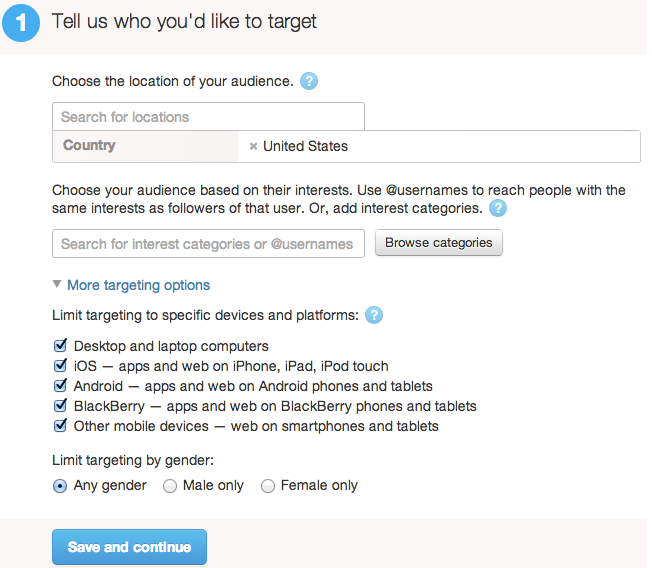
To get started with Twitter Advertising, simply log in to the advertising platform with your Twitter login. To learn more, see our post on Twitter Advertising for Your Business.
Analyzing Your Results
Like any online marketing strategy, you will want to make sure you are looking at your analytics to make sure Twitter is both driving you traffic and leading to conversions. The Twitter basic tools is accessible through https://analytics.twitter.com. Google Analytics Social Reports will help you track direct conversions – traffic that comes to your website from Twitter and, within the same visit, converts. KISSmetrics can help you track a visitor from Twitter who converts on your website, regardless of whether they convert on their first visit or later.
Exploring the Top Tools
The majority of social media management tools are made specifically for Twitter or include Twitter along with other social networks. The following are just a sample of tools that can help you grow your audience, manage your status updates, monitor your brand, and measure your results:
Followerwonk – Followerwonk (mentioned earlier) will help you find people to connect with on Twitter based on keywords in their bio and location. You can sort or filter results by number of followers, number they are following, and tweets (along with their authority score).
HootSuite – HootSuite allows you to manage your Twitter profiles (along with other social networks including Google+ pages) all in one place. With their tabs and columns layout, you easily can monitor a variety of Twitter searches for people talking about your industry, people talking about your brand, Twitter lists, mentions, direct messages, and your home screen.
Buffer – Buffer allows you to schedule updates for your Twitter, Facebook, and LinkedIn profiles. Simply create a schedule for when you would like your updates to go out and add the updates to your Buffer. Then Buffer will send them out to your selected accounts in the time slots you allotted. Best of all, you’ll get great analytics about each message you send to your Twitter accounts showing the number of retweets, replies, favorites, and estimated reach. This can help you determine the best times to tweet and the topics that get the most engagement from your audience.
Commun.it – Commun.it helps you discover the most valuable members of your Twitter community by categorizing brand advocates, influencers, and supporters. You can see your engagement history with anyone on Twitter, including a summary of the number of times they’ve engaged with you vs. the number of times you’ve engaged with them. It also can help you find people whose interests match those of your business.
Adly & Nestivity – Adly connects advertisers with celebrities and other influencers who are willing to post promotional messages on social media. Nestivity, meanwhile, allows customers to build an online “nest” that collects all their tweets, where they can sort the tweets and highlight multimedia content in various ways. Both companies merged and continue now under the namd adly
Twitter Grader – Get a quick, free analysis of your Twitter profile using this tool from HubSpot. Also, don’t miss the Twitter Elite lists by location.
Tweet Chat – Another great reputation and Klout booster is participating in Twitter chats. Tweet Chat allows you to easily monitor and jump into the chat.
SumAll – SumAll is a free analytics tool that lets you connect your Twitter account with many others (Facebook, YouTube, Google Analytics, Shopify, Paypal, and more) to see if / how your Twitter engagement affects other areas of your online marketing and, ultimately, your business’s website traffic and bottom line.
There are, of course, many other Twitter tools out there. You can learn about them in these posts:
- 10 Twitter Tools Used by Social Media Experts
- 6 Tools to Learn More About Your Twitter Engagement
- 10 Great Twitter Tools To Transform Your Tweeting Experience
- There are over 1,000,000 Twitter tools to choose from. Here are the 4 I use.
In Conclusion
Congratulations if you made it through this guide! If you apply everything you’ve learned, you should have a great Twitter profile and be well on your way to building a targeted Twitter following, engaging with your audience, managing your account with terrific tools, and seeing the results of your Twitter activity. What else would you like to know about Twitter marketing? Please ask your questions in the comments and share your own great Twitter tips, tools, and resources.
About the Author: Kristi Hines is a freelance writer, professional blogger, and social media enthusiast. Her blog Kikolani focuses on blog marketing for personal, professional, and business bloggers. You can follow her on Google+, Twitter, andFacebook.
